

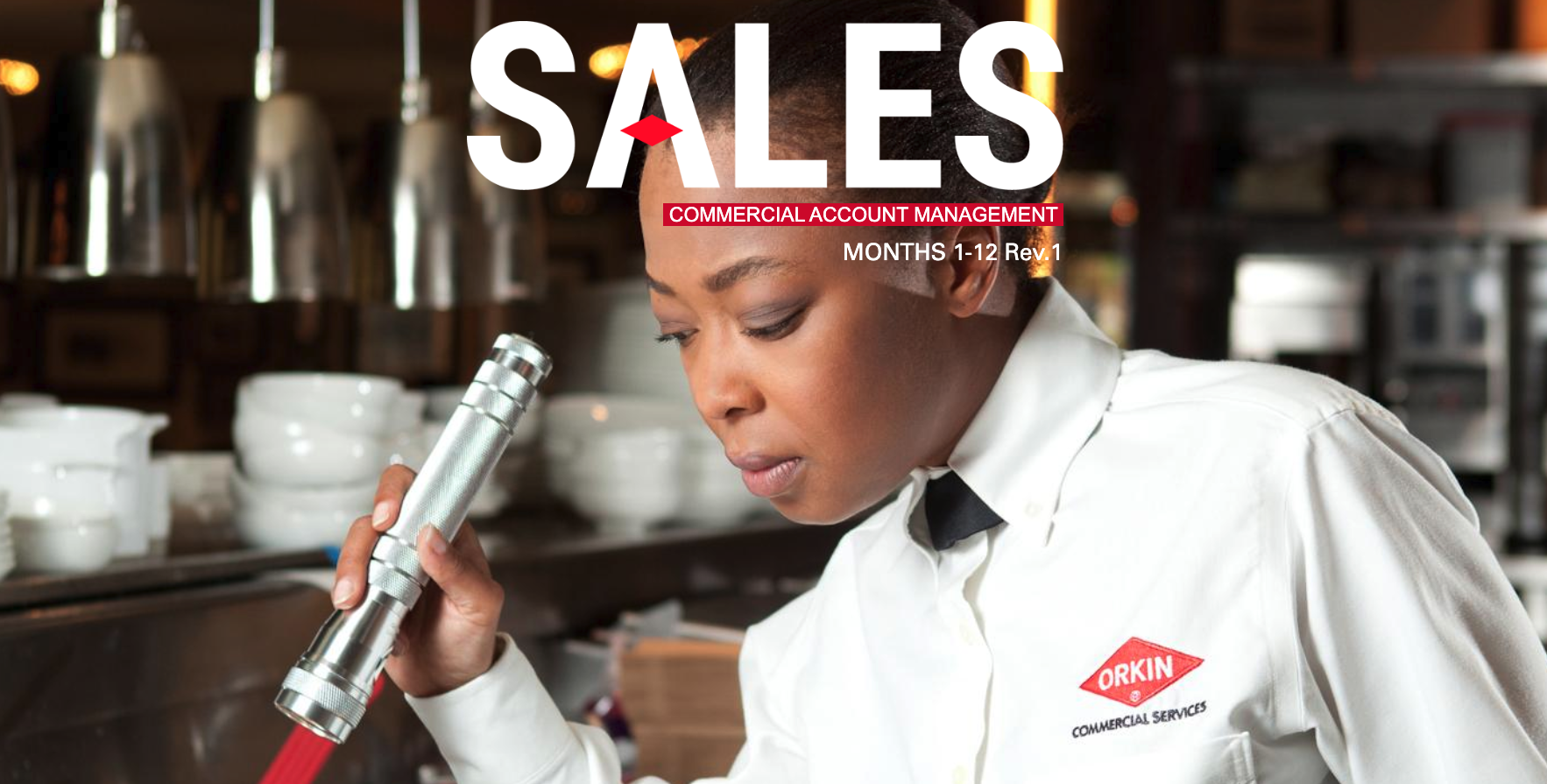


The problems Rollins were facing:
According to Michelle Stringfellow (Instructional Designer with Orkin), Rollins has a large salesforce, working internally and in the field, and they were seeking a way to easily distribute training materials, company updates and guides to their salesforce in the field, that could be viewed no matter what device they were using to access the materials, as their previous solution was not optimized for mobile viewing. Rollins also produced a lot of print versions of the documentation and had the need to have these documents recreated and available in a responsive version as well. Additionally, Rollins sought a solution that would ensure all their digital publications aligned closer with their brand guidelines and would have a more coherent look across the board.
Why did Rollins choose Experios?
Experios offered Rollins competitive advantages that they couldn't find elsewhere. Working closely with the Experios design department they were able to help recreate and produce responsive versions of their already existing print publications, this saved the Rollins design team resources and allowed them to move forward efficiently in the responsive realm.
Next, using Experios, the Rollins team were able to input their own branding; colors, fonts, logos etc. into the Experios Centralized Style Guide, and with the help of the Experios Design team, built templates that they could easily populate to create content quickly moving forward. Rollins were then able to create their own responsive publications easier than before, using much less resources and at a fraction of the cost of outsourcing this design work to an agency.

"We use Experios to quickly send out information and create employee training, references guides for branch managers and all sorts of roles within the company."
Michelle Stringfellow
Instructional Designer, Rollins
How are Rollins' using Experios today?
Rollins utilize Experios for a wide variety of uses, they build company collateral that their sales team can access in the field, or for annual company guides and best practice materials. Michelle notes they use it frequently to communicate company updates to the field, “we use it to quickly send out information and create employee training, references guides for branch managers and all sorts of roles within the company.
For an organization who produces high quality digital content on a frequent basis, using Experios is a huge time saver. Once the centralized style guides were complete, and the templates were designed according to Rollins' needs, populating the content was easy. Using Experios' simple drag and drop editor, Michelle and her team were able to upload their content easily, drop in their images, videos, CTA's, links to their website etc., and publish easily to their network.
Rollins favorite features:

The whole Experios platform is saving Michelle and her team time and resources, and this is done by being able to quickly populate content to get the publications out as quickly as possible without having the lag of content development and creation, Michelle says "it is great, we are able to make updates on the fly, there is no more waiting and republishing, we make updates and it is out the door quickly".

Another great feature Rollins is excited about is the new Experios Accessibility Validator, which just recently launched and ensures all digital publications are ADA compliant by giving warning prompts to fix accessibility issues before they are published. Michelle notes that "Accessibility features are becoming increasingly important to us and we are excited to leverage those that are available in Experios to be able to meet the needs of our employees and all of our learners in the field"

Michelle also loves the templates feature of Experios as it saves the team so much time and makes her design process so much more efficient. "Experios has this awesome feature of being able to use templates, so we are able to say 'we want it to look something like this' and we take our content and just populate the template and publish right away".
The future:
Another great feature Rollins is excited about is the new Experios Accessibility Validator, which just recently launched and ensures all digital publications are ADA compliant by giving warning prompts to fix accessibility issues before they are published. Michelle notes that "Accessibility features are becoming increasingly important to us and we are excited to leverage those that are available in Experios to be able to meet the needs of our employees and all of our learners in the field"
Experios can be used for a multitude of publications from internal employee guides, to external public facing brochures, catalogs and more. Experios allows you to create responsive digital publications that turn your publications into content experiences with interactive features, engaging elements, full analytics and the option to whitelabel the platform to truly customize it to your branding.







